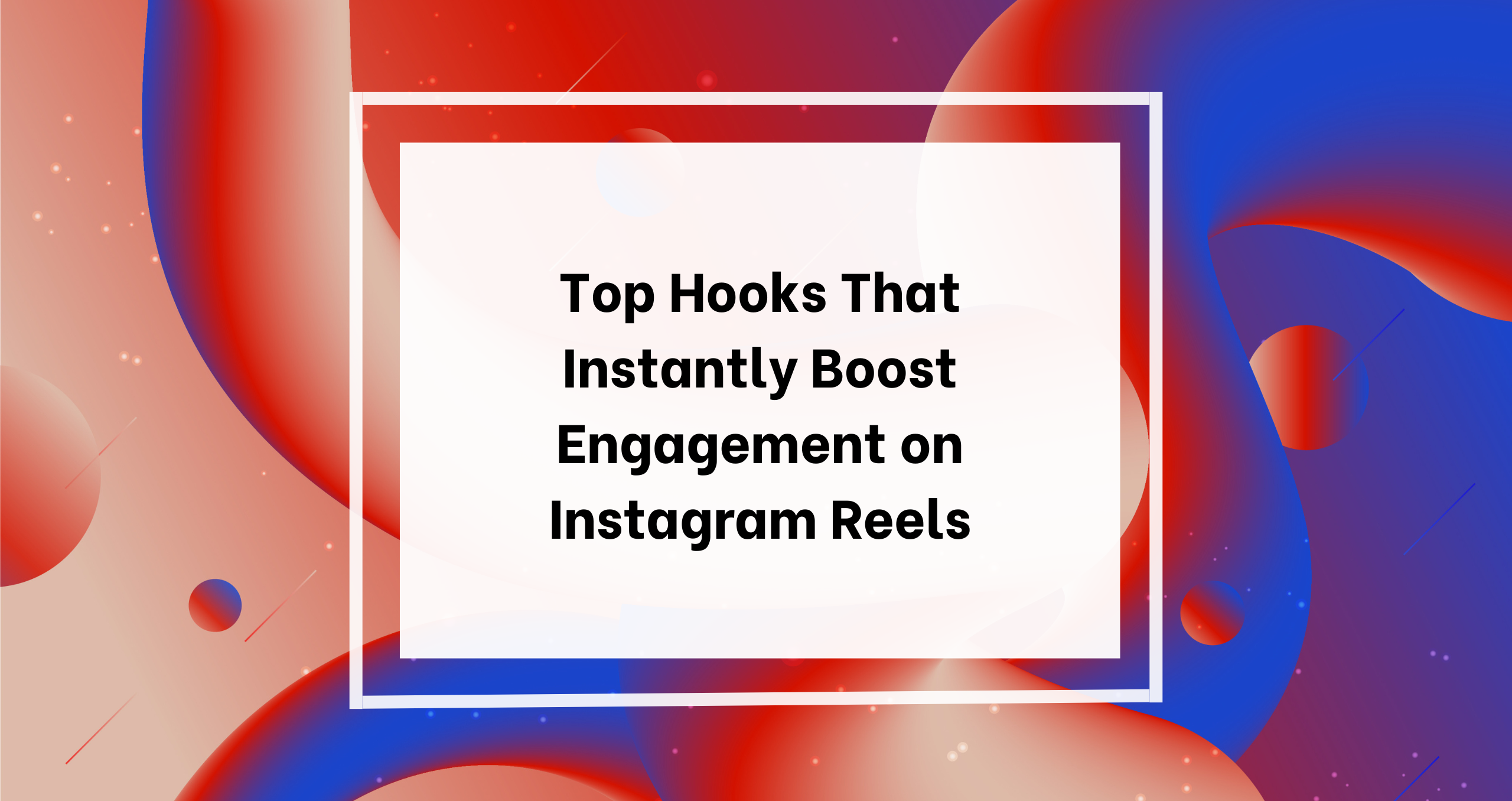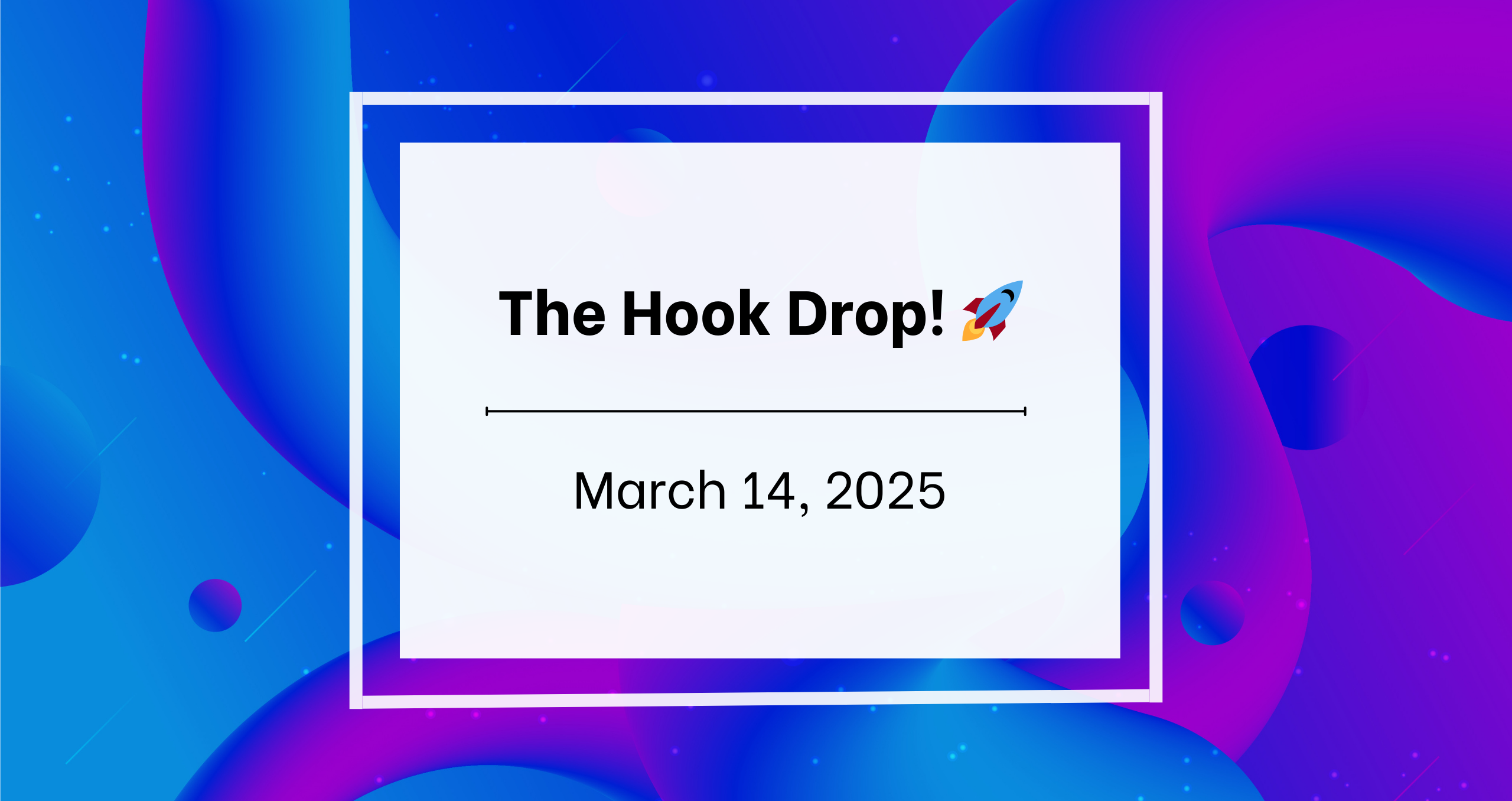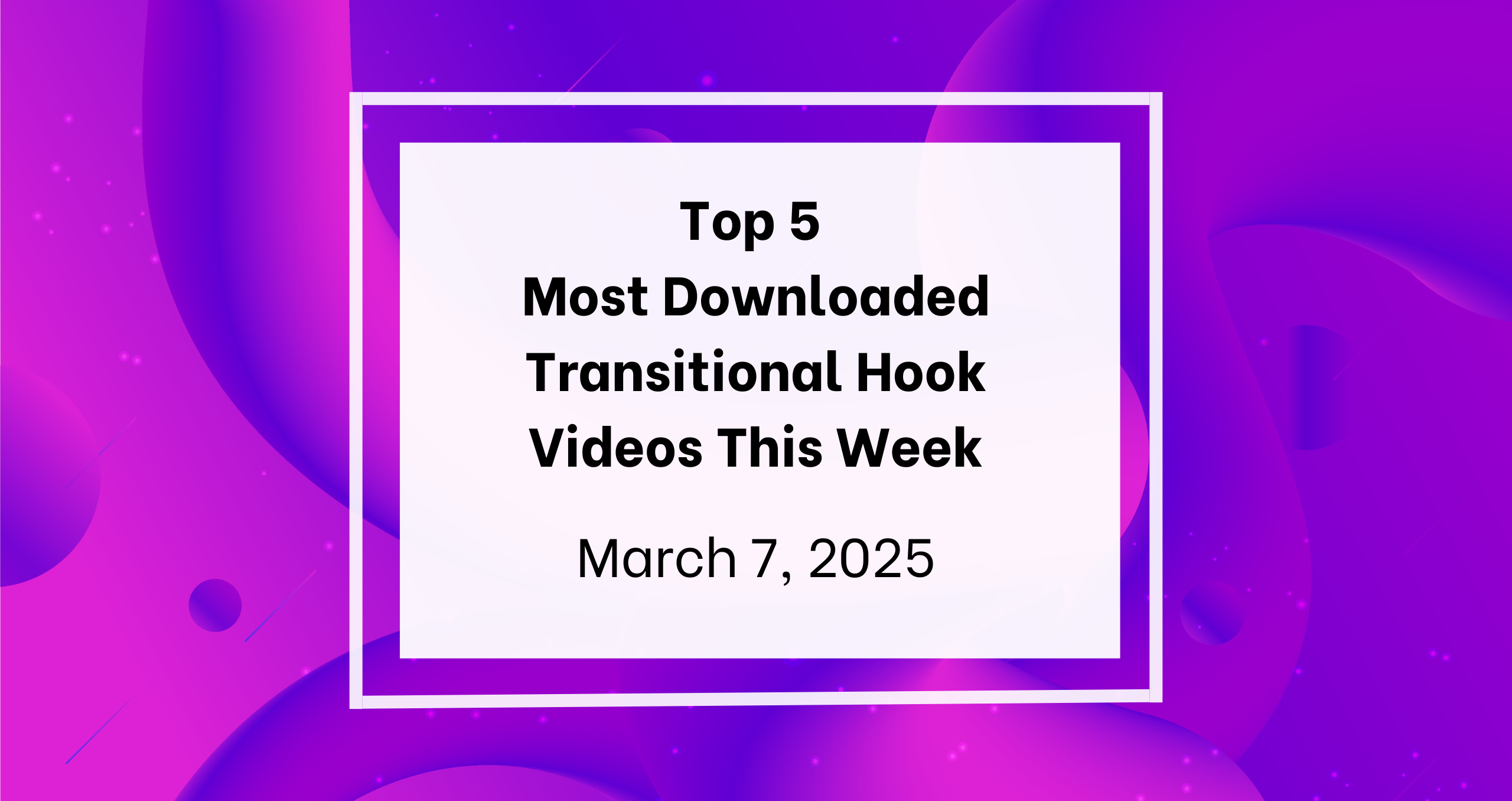Key Takeaways
🚀 Seamless transitions keep viewers watching longer and boost engagement on platforms like TikTok, Instagram Reels, and YouTube Shorts.
🎬 Transitional hooks include quick cuts, motion graphics, sound effects, and text overlays that make videos feel polished and professional.
🛠️ Creators can easily incorporate transitions using apps like CapCut, Adobe Premiere, and Canva—no advanced editing skills required!
Your Audience Scrolls Fast—Here’s How to Stop Them
Let’s be real: social media users have the attention span of a goldfish. (Actually, that’s unfair to goldfish.) With endless content at their fingertips, people scroll through videos at lightning speed.
So, what makes them stop, watch, and engage?
The secret sauce: Transitional Hooks.
A transitional hook is a visual or auditory cue that smoothly connects one scene to the next, making your content flow effortlessly instead of feeling jumpy or disconnected.
Ever watched a TikTok or Instagram Reel that felt cinematic and professional? That’s the magic of smooth transitions at work.
Now, let’s dive into why these hooks matter, how they work, and how you can start using them today to keep viewers engaged.
Why Transitional Hooks Keep Viewers Hooked
The Psychology of Engagement
People don’t just watch videos; they experience them. And our brains crave continuity—a seamless flow of visuals and sounds that guide us from start to finish.
💡 When a video has smooth transitions, viewers feel more immersed. Their brain doesn’t have to work hard to process abrupt cuts, which keeps them watching longer.
💡 When transitions are jarring or awkward, people disengage. The second they feel “lost” in a video, they’re gone. Scroll. Next.
💡 Algorithms love engagement. The longer people watch, the more platforms like TikTok and Instagram boost your content to new audiences.
Attention Is Currency—Make Every Second Count
Think about it: you have 3 seconds to convince someone to keep watching. That’s why transitional hooks are essential—they create a rhythm that makes your content addictive.
The smoother your video flows, the longer people watch → the better your engagement → the higher your content ranks. 🚀
Examples of Effective Transitional Hooks in Social Media Videos
1️⃣ Quick Cuts & Jump Cuts
🚀 Best for: Fast-paced storytelling, action-packed content
🎬 Example: A fitness influencer doing a workout montage—jump-cutting between different exercises in perfect sync with the beat.
2️⃣ Glitch & Flash Effects
🚀 Best for: High-energy, edgy, or tech-style content
🎬 Example: A gaming YouTuber adding a glitch transition when introducing a new level or challenge.
3️⃣ Swipe & Spin Transitions
🚀 Best for: Vlogs, travel content, and creative storytelling
🎬 Example: A travel vlogger swiping their hand across the screen, seamlessly transitioning to a new location.
4️⃣ Text & Motion Graphics
🚀 Best for: Informational content, list-style videos, tutorials
🎬 Example: A marketing expert using bold animated text overlays to introduce key points in an Instagram Reel.
5️⃣ Sound Effect Transitions
🚀 Best for: Comedic timing, suspense-building
🎬 Example: A TikTok comedian using a “whoosh” sound effect when switching between characters in a skit.
🔗 Pro Tip: Need a library of plug-and-play transitions? Check out Transitional Hooks for ready-made video clips you can download instantly.
How to Incorporate Seamless Transitions into Your Content Strategy
1. Plan Your Hooks in Advance
Before filming, map out where your transitions will go. Think about how you want each scene to flow into the next for maximum impact.
2. Use the Right Editing Tools
You don’t need to be a pro editor—tons of user-friendly apps make transitions easy:
✅ CapCut – Free, beginner-friendly, perfect for TikTok & Reels.
✅ Adobe Premiere Pro – For advanced creators who want full control.
✅ Final Cut Pro – Mac users swear by its smooth transitions.
✅ Canva – Ideal for animated text & motion graphics.
3. Match Transitions to Your Content Style
🎭 Dramatic content? Use cinematic fades and suspenseful sound effects.
🔥 High-energy content? Try quick cuts, zoom effects, and bold text overlays.
😂 Comedic skits? Play with jump cuts, funny sound bites, and exaggerated transitions.
4. Sync Transitions with Audio
Audio-driven transitions hit harder when they match the beat of a song or sound effect. Timing is everything!
5. Keep It Smooth & Natural
🚫 Avoid overusing transitions. Too many effects can make your video feel overwhelming. Stick to 1-3 types of transitions per video for a clean, professional look.
Pro Tips on Editing & Must-Have Transition Effects
✅ Best Sound Effects for Transitions: Whooshes, swipes, cinematic bass hits.
✅ Best Visual Transitions: Motion blur, zoom-ins, and parallax effects.
✅ Where to Find Pre-Made Transitions: Transitional Hooks offers an entire library of plug-and-play transition clips.
FAQs
Q1: What’s the best transition effect for engagement?
The best transition depends on your content style, but jump cuts, swipes, and sound effect transitions are consistently effective across all platforms.
Q2: Do transitions really help with social media algorithms?
Yes! Smoother transitions = higher retention = better ranking in TikTok & Instagram’s algorithm.
Q3: What’s the easiest app for beginners to create transitions?
CapCut is free and super easy to use, making it the best choice for new creators.
Q4: Should every video have transitions?
Not necessarily. Transitions are powerful but should always feel natural to your content flow.
Q5: Where can I get free transition clips?
You can find some on CapCut & Canva, but for high-quality, ready-to-use transitions, check out Transitional Hooks.
Final Thoughts: Hook More. Engage More. Grow Faster.
Social media is a battle for attention. The more seamless and engaging your videos are, the better they perform.
So why settle for choppy, forgettable content when you can use Transitional Hooks to make your videos unskippable?
🚀 Ready to take your content to the next level? Start using high-quality, scroll-stopping transitions today!
Hooked on Content?
Our blog is packed with expert tips, trending techniques, and insider secrets to help you master transitional hooks and keep your audience watching.